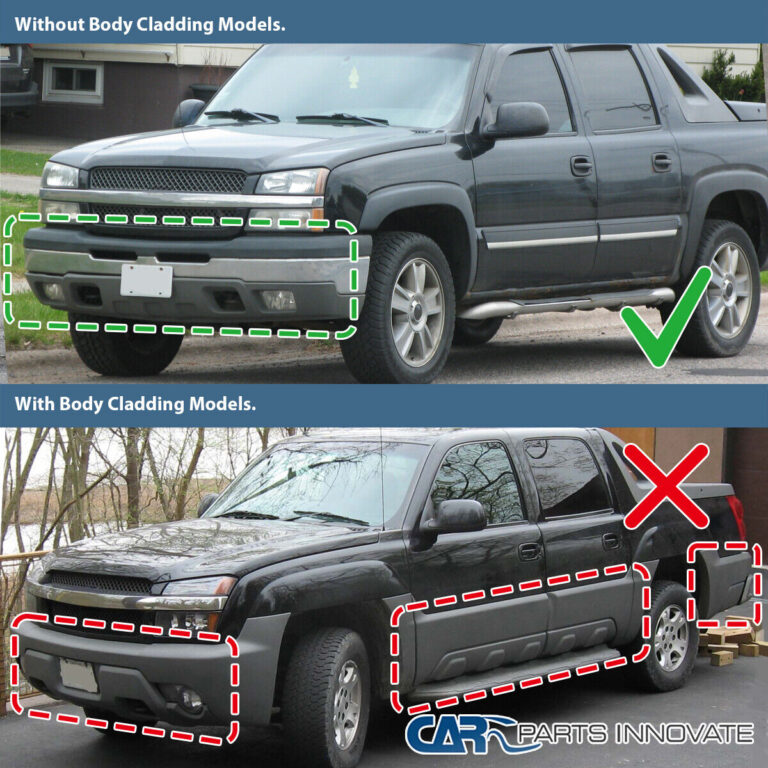How To Change Rear Brakes On A 2002 Chevy Silverado?
“`html
Ever found yourself wondering how to change rear brakes on a 2002 Chevy Silverado?
How to Change Rear Brakes on a 2002 Chevy Silverado: A Step-by-Step Guide
So, your 2002 Chevy Silverado’s rear brakes are starting to squeal, grind, or just not performing like they used to.
Don’t sweat it; tackling this job yourself is totally doable and can save you some serious cash.
I’m going to walk you through the process of replacing your 2002 Silverado’s rear brakes.
This guide will cover everything from gathering your tools and parts to the final touches, ensuring your Silverado’s stopping power is back to its best.
Is Changing Your Own Brakes Really Worth It?
Before we dive in, you might be asking, “Why not just take it to a shop?”.
Good question.
Here’s the deal: shops charge for labor, and that can add up quick.
Doing it yourself means you only pay for the parts, putting more money back in your pocket.
Plus, there’s a certain satisfaction that comes with knowing you handled the job yourself.
What You’ll Need to Change Rear Brakes on Your 2002 Chevy Silverado
Alright, let’s gather our gear.
Having the right tools and parts ready will make the whole process smoother.
- New Brake Pads: Make sure they’re the right ones for your 2002 Chevy Silverado model.
- New Brake Rotors (Optional): If your rotors are worn or damaged, now’s the time to replace them.
- Brake Cleaner: To clean the brake components.
- Caliper Piston Tool or C-clamp: This tool is essential for compressing the caliper piston.
- Socket Set and Wrenches: You’ll need these to remove the brake components.
- Torque Wrench: For tightening bolts to the correct specification.
- Jack and Jack Stands: Safety first!
- Wheel Chocks: To prevent the vehicle from rolling.
- Gloves: To keep your hands clean.
- Eye Protection: To protect your eyes from debris.
- Brake Fluid: To top off the brake fluid reservoir, if needed.
Step-by-Step: Replacing Your 2002 Silverado’s Rear Brakes
Okay, let’s get down to business.
- Safety First: Park your Silverado on a level surface, engage the parking brake, and use wheel chocks behind the front wheels.
- Loosen the Lug Nuts: Use a lug wrench to loosen the lug nuts on the rear wheels. Don’t remove them completely yet.
- Raise and Secure the Vehicle: Use a jack to lift the rear of your Silverado. Place jack stands under the frame for safety. Never work under a vehicle supported only by a jack.
- Remove the Wheel: Now, fully remove the lug nuts and take off the wheel.
- Inspect the Brake Components: Take a good look at the brake pads, rotors, calipers, and brake lines. Check for any signs of damage, leaks, or excessive wear.
- Remove the Caliper: Locate the caliper bolts (usually two). Remove these bolts to detach the caliper. If the caliper is stuck, gently tap it with a rubber mallet.
- Support the Caliper: Don’t let the caliper hang by the brake line! Use a bungee cord or wire to suspend it from the suspension.
- Remove the Old Brake Pads: Slide the old brake pads out of the caliper bracket. Note their position for reference when installing the new pads.
- Compress the Caliper Piston: Use a caliper piston tool or a C-clamp to slowly and evenly compress the piston back into the caliper. This is necessary to make room for the new, thicker brake pads.
- Remove the Caliper Bracket (If necessary): Depending on your Silverado’s setup and whether you’re replacing the rotors, you might need to remove the caliper bracket. Usually held on by two bolts.
- Remove the Rotor (If replacing): If you’re replacing the rotor, remove any retaining clips or screws holding it in place. Sometimes, rotors can be stuck due to rust. Gently tap the rotor with a hammer to loosen it.
- Clean the Components: Use brake cleaner to thoroughly clean the caliper, caliper bracket, and rotor (new or old). This removes brake dust and contaminants.
- Install the New Rotor (If applicable): Slide the new rotor onto the hub. Secure it with the retaining clips or screws.
- Install the Caliper Bracket (If removed): Reinstall the caliper bracket and tighten the bolts to the manufacturer’s specified torque.
- Install the New Brake Pads: Slide the new brake pads into the caliper bracket, making sure they’re properly seated.
- Reinstall the Caliper: Carefully reinstall the caliper over the new brake pads and rotor. Tighten the caliper bolts to the specified torque.
- Repeat on the Other Side: Follow the same steps to replace the rear brakes on the other side of your Silverado.
- Reinstall the Wheels: Put the wheels back on and tighten the lug nuts by hand.
- Lower the Vehicle: Carefully lower the vehicle to the ground and remove the jack stands.
- Torque the Lug Nuts: Use a torque wrench to tighten the lug nuts to the correct specification.
- Pump the Brakes: Before driving, pump the brake pedal several times to seat the brake pads against the rotors.
- Test Drive: Take your Silverado for a short test drive, gradually applying the brakes to ensure they’re working properly. Listen for any unusual noises.
By following these steps, you can successfully change rear brakes on your 2002 Chevy Silverado.
“` 
Ever found yourself wondering how to change rear brakes on a 2002 Chevy Silverado?
How to Change Rear Brakes on a 2002 Chevy Silverado: A Step-by-Step Guide
So, your 2002 Chevy Silverado’s rear brakes are starting to squeal, grind, or just not performing like they used to.
Don’t sweat it; tackling this job yourself is totally doable and can save you some serious cash.
I’m going to walk you through the process of replacing your 2002 Silverado’s rear brakes.
This guide will cover everything from gathering your tools and parts to the final touches, ensuring your Silverado’s stopping power is back to its best.
Is Changing Your Own Brakes Really Worth It?
Before we dive in, you might be asking, “Why not just take it to a shop?”.
Good question.
Here’s the deal: shops charge for labor, and that can add up quick.
Doing it yourself means you only pay for the parts, putting more money back in your pocket.
Plus, there’s a certain satisfaction that comes with knowing you handled the job yourself.
What You’ll Need to Change Rear Brakes on Your 2002 Chevy Silverado
Alright, let’s gather our gear.
Having the right tools and parts ready will make the whole process smoother.
- New Brake Pads: Make sure they’re the right ones for your 2002 Chevy Silverado model.
- New Brake Rotors (Optional): If your rotors are worn or damaged, now’s the time to replace them.
- Brake Cleaner: To clean the brake components.
- Caliper Piston Tool or C-clamp: This tool is essential for compressing the caliper piston.
- Socket Set and Wrenches: You’ll need these to remove the brake components.
- Torque Wrench: For tightening bolts to the correct specification.
- Jack and Jack Stands: Safety first!
- Wheel Chocks: To prevent the vehicle from rolling.
- Gloves: To keep your hands clean.
- Eye Protection: To protect your eyes from debris.
- Brake Fluid: To top off the brake fluid reservoir, if needed.
Step-by-Step: Replacing Your 2002 Silverado’s Rear Brakes
Okay, let’s get down to business.
- Safety First: Park your Silverado on a level surface, engage the parking brake, and use wheel chocks behind the front wheels.
- Loosen the Lug Nuts: Use a lug wrench to loosen the lug nuts on the rear wheels. Don’t remove them completely yet.
- Raise and Secure the Vehicle: Use a jack to lift the rear of your Silverado. Place jack stands under the frame for safety. Never work under a vehicle supported only by a jack.
- Remove the Wheel: Now, fully remove the lug nuts and take off the wheel.
- Inspect the Brake Components: Take a good look at the brake pads, rotors, calipers, and brake lines. Check for any signs of damage, leaks, or excessive wear.
- Remove the Caliper: Locate the caliper bolts (usually two). Remove these bolts to detach the caliper. If the caliper is stuck, gently tap it with a rubber mallet.
- Support the Caliper: Don’t let the caliper hang by the brake line! Use a bungee cord or wire to suspend it from the suspension.
- Remove the Old Brake Pads: Slide the old brake pads out of the caliper bracket. Note their position for reference when installing the new pads.
- Compress the Caliper Piston: Use a caliper piston tool or a C-clamp to slowly and evenly compress the piston back into the caliper. This is necessary to make room for the new, thicker brake pads.
- Remove the Caliper Bracket (If necessary): Depending on your Silverado’s setup and whether you’re replacing the rotors, you might need to remove the caliper bracket. Usually held on by two bolts.
- Remove the Rotor (If replacing): If you’re replacing the rotor, remove any retaining clips or screws holding it in place. Sometimes, rotors can be stuck due to rust. Gently tap the rotor with a hammer to loosen it.
- Clean the Components: Use brake cleaner to thoroughly clean the caliper, caliper bracket, and rotor (new or old). This removes brake dust and contaminants.
- Install the New Rotor (If applicable): Slide the new rotor onto the hub. Secure it with the retaining clips or screws.
- Install the Caliper Bracket (If removed): Reinstall the caliper bracket and tighten the bolts to the manufacturer’s specified torque.
- Install the New Brake Pads: Slide the new brake pads into the caliper bracket, making sure they’re properly seated.
- Reinstall the Caliper: Carefully reinstall the caliper over the new brake pads and rotor. Tighten the caliper bolts to the specified torque.
- Repeat on the Other Side: Follow the same steps to replace the rear brakes on the other side of your Silverado.
- Reinstall the Wheels: Put the wheels back on and tighten the lug nuts by hand.
- Lower the Vehicle: Carefully lower the vehicle to the ground and remove the jack stands.
- Torque the Lug Nuts: Use a torque wrench to tighten the lug nuts to the correct specification.
- Pump the Brakes: Before driving, pump the brake pedal several times to seat the brake pads against the rotors.
- Test Drive: Take your Silverado for a short test drive, gradually applying the brakes to ensure they’re working properly. Listen for any unusual noises.
By following these steps, you can successfully change rear brakes on your 2002 Chevy Silverado.
Deeper Dive: Troubleshooting Common Brake Issues on Your 2002 Chevy Silverado
Alright, you’ve swapped out your brake pads, but what if something still feels off?
Let’s troubleshoot some common issues you might encounter after changing the rear brakes on your 2002 Chevy Silverado.
Persistent Squealing After Rear Brake Replacement
Squealing brakes are annoying, but they can also signal a problem.
Here’s what to check if your 2002 Silverado’s rear brakes are still squealing after the pad replacement:
- Brake Pad Quality: Cheap brake pads are notorious for squealing. Consider upgrading to a higher-quality set with better noise-dampening properties.
- Rotor Condition: If your rotors have grooves or are warped, they can cause squealing. Resurfacing or replacing the rotors might be necessary.
- Hardware Issues: Make sure the brake hardware, such as clips and shims, is properly installed and in good condition. These components help dampen vibrations and prevent noise.
- Contamination: Oil, grease, or brake cleaner on the brake pads or rotors can cause squealing. Clean the components thoroughly with brake cleaner.
Brake Pedal Feels Spongy After Rear Brake Job
A spongy brake pedal indicates air in the brake lines.
This can happen if air entered the system during the brake pad replacement.
Here’s how to address it:
- Bleed the Brakes: Bleeding the brakes removes air from the brake lines. Start with the wheel farthest from the master cylinder (usually the rear passenger side) and work your way closer.
- Check for Leaks: Inspect the brake lines, calipers, and master cylinder for any signs of leaks. Even a small leak can introduce air into the system.
- Master Cylinder: If bleeding the brakes doesn’t solve the problem, the master cylinder might be faulty.
Vibration When Braking
If you feel a vibration when applying the brakes on your 2002 Chevy Silverado, it’s often due to warped rotors.
- Inspect the Rotors: Check the rotors for signs of warping or uneven wear.
- Rotor Replacement or Resurfacing: Depending on the severity, you might need to replace the rotors or have them resurfaced by a professional.
ABS Light is On After Brake Replacement
An ABS (Anti-lock Braking System) light illuminated after a brake job can indicate a problem with the ABS system.
- Check ABS Sensors: Make sure the ABS sensors are properly connected and free from damage. These sensors are located near each wheel hub.
- Scan for Codes: Use an OBD-II scanner to check for any ABS-related trouble codes. This will help pinpoint the source of the problem.
Pro Tips for Changing Rear Brakes on a 2002 Chevy Silverado
Here are some extra tips to make your 2002 Chevy Silverado rear brake replacement even smoother:
- Take Pictures: Before you start disassembling anything, take pictures of the brake components. This can be helpful as a reference during reassembly.
- Use Penetrating Oil: If any bolts are seized or difficult to remove, apply penetrating oil and let it soak for a few minutes before attempting to loosen them.
- Grease Contact Points: Apply a small amount of brake grease to the contact points between the brake pads and the caliper bracket. This helps prevent squealing.
- Torque to Spec: Always use a torque wrench to tighten the bolts to the manufacturer’s specified torque. This ensures proper clamping force and prevents damage.
When to Consider Professional Help
While changing your rear brakes on your 2002 Chevy Silverado can be a DIY project, there are times when it’s best to seek professional help.
Consider a mechanic if:
- You’re not comfortable working on brakes.
- You encounter significant problems, such as stripped bolts or damaged brake lines.
- You’re unsure about any step of the process.
Frequently Asked Questions (FAQs)
How long do rear brakes typically last on a 2002 Chevy Silverado?
Rear brake pad life on a 2002 Chevy Silverado varies depending on driving habits, towing, and road conditions.
Generally, expect to replace them every 30,000 to 70,000 miles.
How much does it cost to have a shop change rear brakes on a 2002 Chevy Silverado?
The cost to have a shop replace your 2002 Silverado’s rear brakes can range from $200 to $500, depending on the shop’s labor rates and the quality of the parts used.
DIYing can save you a significant amount of money.
What are the signs that my rear brakes need replacing on my 2002 Chevy Silverado?
Signs include:
- Squealing or grinding noises when braking
- A brake pedal that feels spongy or low
- Vibration when braking
- Visible wear on the brake pads
Can I just replace the brake pads and not the rotors?
You can replace just the brake pads if the rotors are in good condition (no excessive wear, grooves, or warping).
However, it’s generally recommended to replace the rotors along with the pads for optimal braking performance.
What type of brake pads should I use on my 2002 Chevy Silverado?
Choose brake pads that are specifically designed for your 2002 Chevy Silverado.
Options include:
- Ceramic brake pads (low noise, long life)
- Semi-metallic brake pads (good stopping power, more wear)
Conclusion
Changing your 2002 Chevy Silverado’s rear brakes doesn’t have to be a daunting task.
With the right tools, a little know-how, and a focus on safety, you can handle this repair yourself and save some serious cash.
Just remember to take your time, double-check your work, and consult a professional if you’re ever unsure.
Now you’re equipped to confidently change rear brakes on your 2002 Chevy Silverado.
“`json
“`