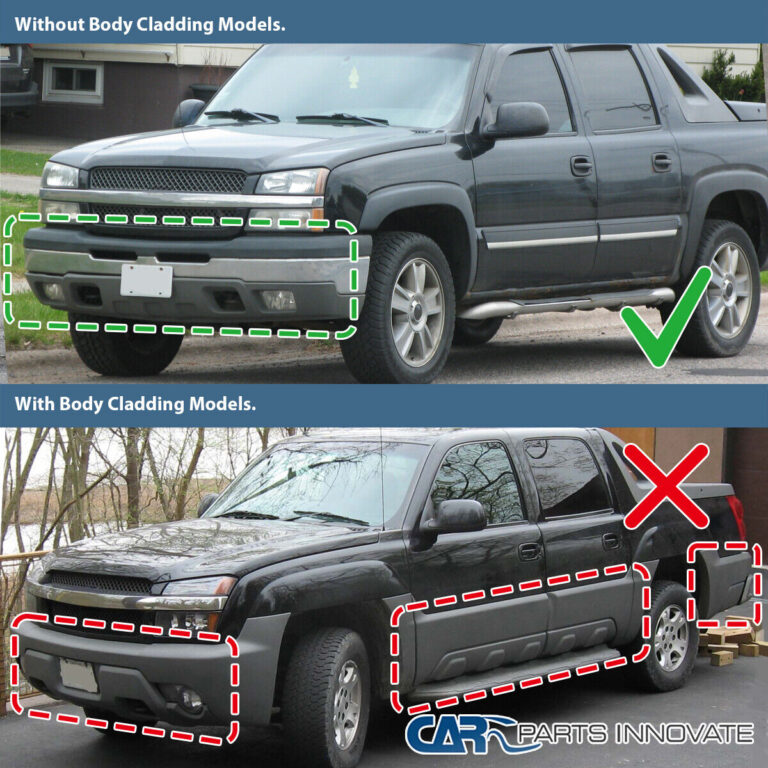How To Remote Start Chevy Silverado?
Ever wondered how to remote start your Chevy Silverado on those freezing mornings or sweltering afternoons?
Understanding Your Chevy Silverado Remote Start System
Let’s get straight to it: remote starting your Chevy Silverado isn’t some futuristic dream; it’s a practical feature designed to make your life easier.
We’re talking about getting your truck warmed up or cooled down before you even step inside.
First, does your Silverado even have remote start? Most newer models do, but it’s worth checking your owner’s manual or looking for the remote start button on your key fob – it usually looks like a curved arrow forming a circle.
If you see that button, you’re in business.
Key Fob Remote Start: The Basics
Your key fob is your remote start command center.
Here’s the lowdown on using it effectively for your Chevy Silverado:
- Press the lock button: First, hit the lock button on your key fob. This ensures your Silverado is locked and ready to receive the remote start command.
- Press and hold the remote start button: Next, press and hold the remote start button (the curved arrow) for a few seconds. You should see your Silverado’s parking lights flash, and then the engine should roar to life.
Easy peasy, right?
But what if it doesn’t work?
Troubleshooting Common Remote Start Issues
Sometimes, things don’t go as planned.
Here are a few common reasons why your Chevy Silverado remote start might not be working:
- Low Key Fob Battery: A weak battery can prevent the signal from reaching your truck. Try replacing the battery in your key fob.
- Hood Ajar: The remote start system is designed to prevent starting if the hood isn’t fully closed. Double-check that your hood is securely latched.
- Check Engine Light: If your check engine light is on, the remote start system might be disabled. Address the underlying issue causing the light.
- Remote Start Disabled in Settings: It’s possible that the remote start feature has been disabled in your Silverado’s settings. Consult your owner’s manual to learn how to re-enable it.
Also, remember that your Silverado will automatically shut off after a certain period (usually 10-15 minutes) if you don’t get in and drive it.
This is a safety feature to prevent carbon monoxide buildup.
Advanced Remote Start Features and Customization
Beyond the basic key fob start, your Chevy Silverado might offer some cool advanced features.
Some models allow you to customize the remote start settings through the infotainment system.
This could include setting the duration of the remote start, activating heated seats, or even adjusting the climate control settings.
Using the MyChevy App for Remote Start
For Silverados equipped with OnStar, the MyChevy app takes remote starting to the next level.
This app allows you to remote start your Chevy Silverado from virtually anywhere, as long as you have a cell signal.
You can also lock/unlock your doors, check your vehicle’s status, and even get diagnostic information.
The MyChevy app is a game-changer for convenience.
Integrating Remote Start with Smart Home Devices
Believe it or not, you can even integrate your Chevy Silverado’s remote start with smart home devices like Amazon Alexa or Google Assistant.
Imagine saying, “Alexa, start my Silverado,” and your truck fires up right from your couch.
This level of integration offers unparalleled convenience and seamlessly blends your vehicle into your connected lifestyle.
Safety Considerations for Remote Starting Your Chevy Silverado
While remote starting your Chevy Silverado is incredibly convenient, it’s important to prioritize safety.
Never remote start your vehicle in an enclosed space, such as a garage, as this can lead to carbon monoxide poisoning.
Always ensure that your vehicle is in a well-ventilated area when remote starting.
Also, be mindful of your surroundings and avoid remote starting if there are people or objects in close proximity to your vehicle.
Remote Start and the Environment
Keep in mind that excessive idling can contribute to air pollution.
While remote starting your Chevy Silverado for a few minutes to warm it up or cool it down is generally acceptable, avoid letting it idle for extended periods.
Consider using the block heater in colder climates to reduce the need for prolonged idling.
So, there you have it – a comprehensive guide on how to remote start your Chevy Silverado.

So, there you have it – a comprehensive guide on how to remote start your Chevy Silverado.
Maximizing Your Chevy Silverado Remote Start Experience
You already know how to remote start your Chevy Silverado, but let’s amp up that knowledge.
We’re talking about unlocking the full potential of this feature and addressing any lingering questions you might have about remote starting your Chevy Silverado.
Think of it as a deep dive into the world of Chevy Silverado remote start systems.
Understanding Remote Start Range Limitations
Ever wondered why your remote start sometimes fails to connect with your Chevy Silverado?
One common culprit is range.
Key fob remote start systems typically have a limited range, often around 100-200 feet.
Obstacles like walls, buildings, and even heavy foliage can further reduce this range.
If you’re consistently having trouble with range, consider upgrading to a long-range aftermarket remote start system or using the MyChevy app, which relies on cellular connectivity for virtually unlimited range.
Remember, MyChevy app needs OnStar subscription to remote start your Chevy Silverado from anywhere.
Diagnosing Intermittent Remote Start Problems
Is your Chevy Silverado remote start working sometimes but not others?
This can be frustrating, but there are a few things you can check.
- Check for Diagnostic Trouble Codes (DTCs): Use an OBD-II scanner to check for any stored error codes in your Silverado’s computer system. Even if the check engine light isn’t on, there might be a code related to the remote start system.
- Inspect the Hood Latch Sensor: The hood latch sensor is responsible for detecting whether the hood is fully closed. If this sensor is faulty, it can prevent the remote start from working. Try cleaning the sensor and ensuring that the hood is properly latched.
- Evaluate Aftermarket Accessories: If you’ve recently installed any aftermarket accessories, such as an alarm system or remote starter, they could be interfering with the factory remote start system. Try temporarily disconnecting these accessories to see if it resolves the issue.
These steps help you solve intermittent remote start issues on your Chevy Silverado.
Maximizing Battery Life for Remote Start Performance
A healthy battery is crucial for reliable remote start performance on your Chevy Silverado.
Extreme temperatures, both hot and cold, can negatively impact battery life.
To maximize battery life and ensure consistent remote start operation, consider the following:
- Regular Battery Maintenance: Have your battery tested regularly by a qualified technician. They can assess its health and identify any potential issues before they become major problems.
- Use a Battery Tender: If you frequently park your Silverado for extended periods, use a battery tender to maintain the battery’s charge level. This will prevent the battery from becoming depleted and ensure that the remote start system has enough power to function properly.
- Minimize Accessory Usage While Idling: When using the remote start, avoid running excessive accessories like the radio or heated seats while the engine is idling. This will reduce the strain on the battery and help it last longer.
Customizing Climate Control Settings with Remote Start
Did you know you can customize your Chevy Silverado’s climate control settings to work in conjunction with the remote start system?
On many models, you can set the system to automatically activate the heated seats, heated steering wheel, and rear defroster when the temperature is below a certain threshold.
Similarly, you can set it to activate the air conditioning when the temperature is above a certain threshold.
Refer to your owner’s manual or the infotainment system settings to learn how to customize these features for your specific Chevy Silverado model.
This ensures maximum comfort when you enter your Chevy Silverado after remote starting.
Exploring Aftermarket Remote Start Options
If your Chevy Silverado didn’t come with remote start from the factory, or if you’re looking for enhanced features, there are plenty of aftermarket options available.
These systems can offer extended range, smartphone integration, and even two-way communication, which allows you to confirm that the vehicle has successfully started.
When choosing an aftermarket remote start system, be sure to select a reputable brand and have it professionally installed to ensure proper integration with your Chevy Silverado’s electrical system.
Proper installation is key to remote starting your Chevy Silverado without issues.
Understanding Remote Start Safety Features
Your Chevy Silverado’s remote start system is equipped with several safety features to prevent accidents and unauthorized use.
For example, the system will automatically shut off the engine if it detects that the brake pedal has been pressed without the key being in the ignition.
It will also prevent the vehicle from being driven if the key is not present.
These features are designed to protect your vehicle and prevent theft.
Frequently Asked Questions About Remote Starting Your Chevy Silverado
Let’s tackle some frequently asked questions about remote starting your Chevy Silverado to clear up any remaining doubts:
How long will my Chevy Silverado run when remote started?
Typically, a Chevy Silverado will run for 10-15 minutes after being remote started.
This is a factory setting and can often be adjusted through the vehicle’s settings or by a dealership.
Can I remote start my Chevy Silverado with the key in the ignition?
No, the remote start system is designed not to function if the key is already in the ignition.
This is a safety feature to prevent accidental starting.
Will remote starting my Chevy Silverado drain the battery?
While remote starting does use some battery power, it shouldn’t significantly drain a healthy battery.
However, if your battery is old or weak, frequent remote starting could contribute to battery drain.
How do I disable the remote start feature on my Chevy Silverado?
You can usually disable the remote start feature through the vehicle’s settings menu in the infotainment system.
Consult your owner’s manual for specific instructions.
Does remote starting my Chevy Silverado activate the alarm system?
No, remote starting your Chevy Silverado does not activate the alarm system.
The system is designed to recognize the remote start command as an authorized start.
Can I use the MyChevy app to remote start my Chevy Silverado if I don’t have OnStar?
No, the MyChevy app requires an active OnStar subscription to utilize the remote start feature.
Hopefully, this comprehensive guide has answered all of your questions about how to remote start your Chevy Silverado, now you can enjoy the comfort and convenience that remote starting your Chevy Silverado offers.
“`json
“`