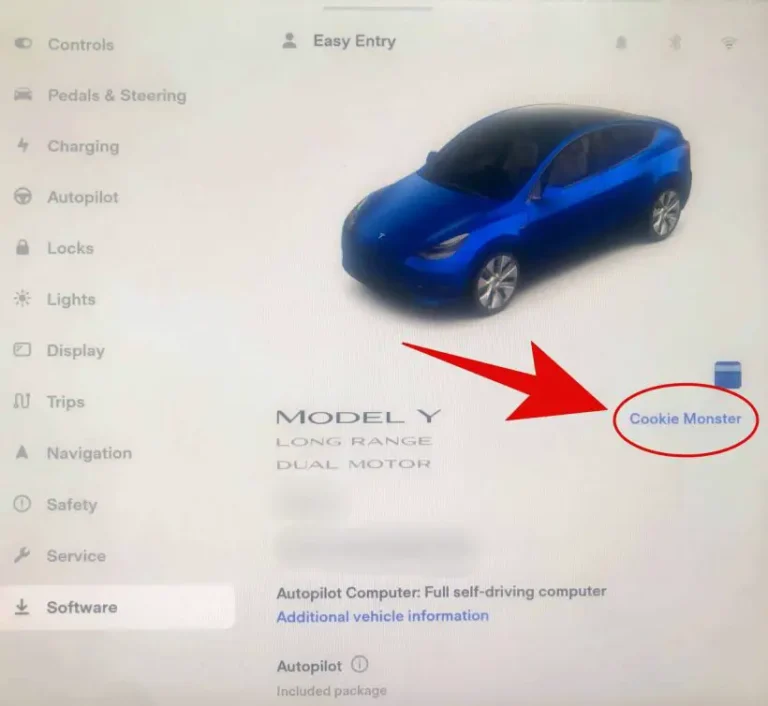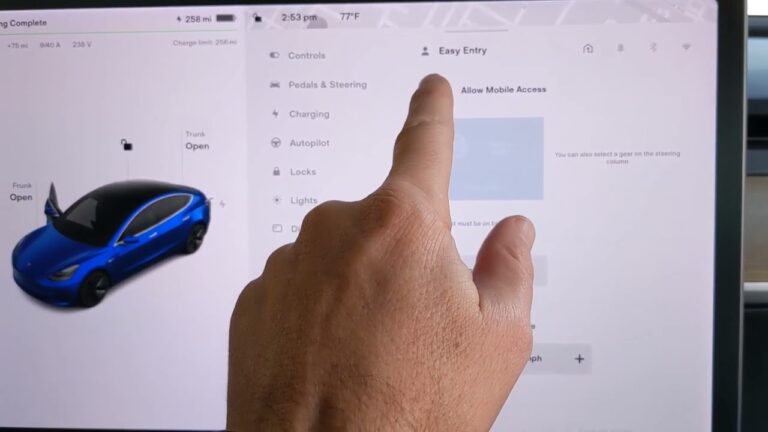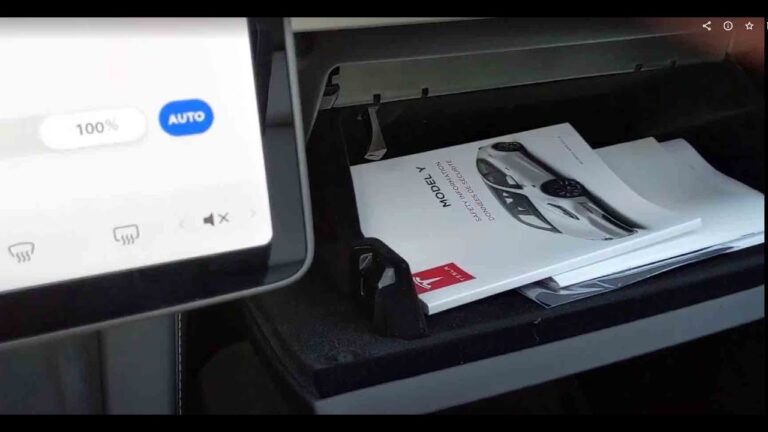How to Use Tesla Key Card Model Y
To use the tesla key card with a model y, simply tap the card on the b-pillar near the driver’s side to unlock the car, and then place the card on the center console to start the vehicle. This card acts as both the key and allows you to start and drive the model y without a physical key fob.
In today’s modern world, electric vehicles have become increasingly popular due to their environmental benefits and advanced technology. Tesla, a leading electric vehicle manufacturer, offers a convenient way to access and start their vehicles through the use of a key card.
This card serves as a replacement for the traditional key fob and provides tesla model y owners with a seamless and secure way to unlock and start their vehicles. By following a simple two-step process, you can easily utilize the tesla key card to access and drive your model y.

Credit: www.youtube.com
Convenient And Secure Access To Your Tesla Model Y
The tesla key card is a convenient and secure way to access your model y. It eliminates the need for a traditional key and allows you to easily enter and start your vehicle. The key card works by simply tapping it on the designated spot on the car’s exterior.
It uses nfc technology to communicate with the car and grant you access. One of the benefits of using the key card is that you don’t have to worry about losing or misplacing your keys. It’s small and can easily fit in your wallet or purse.
Setting up the key card for your model y is a quick and straightforward process. You can do it through the car’s touchscreen display by following the step-by-step instructions provided. Enjoy the convenience and peace of mind that the tesla key card offers when accessing your model y.
Unlocking And Starting Your Model Y With The Tesla Key Card
Unlocking and starting your model y with the tesla key card is a straightforward process. To begin, locate the rfid reader on your model y, which is typically located on the b-pillar or near the door handle. When approaching your vehicle, hold the tesla key card near the reader, and it will automatically detect and authenticate the card.
Once authenticated, the doors will unlock, and you’re ready to enter your model y. To start the vehicle, place the tesla key card on the center console, ensuring that the card’s logo faces up. The car will recognize the card and allow you to press the brake pedal to start the model y.
Remember to securely store the tesla key card in a safe place and always carry it with you to ensure seamless access to your model y.
Additional Features And Tips For Using The Tesla Key Card
The tesla key card for the model y offers additional features and tips to enhance your experience. You can save and share key settings with other tesla users, ensuring a seamless transition between drivers. In case you run into any issues, make sure to use the tesla mobile app as a backup option.
It can come in handy when you need quick access or encounter problems with your key card. If you face any troubles, don’t worry – troubleshooting common issues with the tesla key card is relatively simple. Lastly, it’s crucial to properly store and protect your tesla key card to avoid any potential damage or loss.
By following these tips, you can maximize the use of your tesla key card for the model y.
Frequently Asked Questions On How To Use Tesla Key Card Model Y
How Do I Use The Tesla Model Y Key Card?
To use the tesla model y key card, place it on the center console near the cup holders. The car will automatically detect the key card and allow you to start the vehicle. Make sure to keep the key card in a safe place when not in use.
Can I Use The Tesla Model Y Key Card To Unlock The Doors?
Yes, you can use the tesla model y key card to unlock the doors. Simply tap the key card on the center console near the cup holders, and the car will unlock. This feature provides a convenient alternative to using the tesla mobile app or key fob to access your vehicle.
How Do I Pair The Tesla Model Y Key Card?
To pair the tesla model y key card, go to the main menu on the car’s control screen and select “locks” followed by “add key card. ” Then, hold the key card near the center console until the car recognizes and pairs with it.
You can pair up to two key cards with the model y.
Is The Tesla Model Y Key Card Waterproof?
While the tesla model y key card is durable and resistant to water damage, it is not completely waterproof. It is advised to avoid exposing the key card to excessive moisture or submerging it in water. If the key card gets wet, dry it thoroughly before using.
Can I Use The Tesla Model Y Key Card If My Phone Battery Dies?
Yes, you can still use the tesla model y key card even if your phone battery dies. The key card is a physical backup option that allows you to unlock, start, and drive the car without relying on your phone or any other electronic device.
It’s always a good idea to keep the key card on hand as a backup.
Conclusion
The tesla key card for the model y is a convenient and secure way to access your vehicle. With its compact design and wireless technology, it offers an effortless way to lock, unlock, and even start your car. By following the simple instructions provided by tesla, you can easily set up and use the key card within minutes.
The key card also serves as a great backup option in case you forget your key fob or smartphone. It provides peace of mind knowing that you can always access your tesla, even without traditional keys. Additionally, the tesla key card eliminates the need for physical keys, reducing the risk of loss or theft.
So, whether you’re already a proud tesla owner or considering purchasing a model y, the key card is a must-have accessory that adds convenience and security to your driving experience.